Tutorials
Practice Managers - how to use Find LocumsLocums - basic Settings
Locums - using the calendar integration features
General FAQs
How the site works
Practice managers post their required shifts, these are broadcast to any locums who have not said they are unable to work in that healthboard / on that day / etc. Locums can then make offers for the shifts - practice managers receive notification of these offers by email and can accept or decline them. Please note that if locums can make offers for more than one shift for a date so if offers are not responded to promptly then the locum may be booked elsewhere. Locums can also advertise their availability and can be booked directly ('Immediate Booking').Practices can list 'Preferred Locums' from the site, or include their own mailing list of locums. These are notified of work before any other users. Any shifts not taken after 2 days are broadcast to the whole group
The exception here is for short notice shifts (<7 days). These are broadcast immediately to all locums in the healthboard. There is also the option, if you wish, to send text messages to any locum who has registered their mobile number with the site.
If you want to book a locum again, it would be appreciated if you would do so through the site. If you have used them before through another route, there is nothing wrong with contacting them directly, but otherwise it removes revenue; the fees charged are very modest compared to competitors.
How to register
When you go to log in, at the bottom of that form is a link to register. You will be sent an email to click on to confirm your address is valid. Locums need to supply a GMC number which is checked manually. Practice Managers using a .wales.nhs.uk address are automatically approved.Locum FAQs
How to bid for shifts
You can apply for as many shifts for the same date as you wish, these are listed under the 'Available Shifts' menu. You can also have Immediate Booking set for those dates (see below); when any offer is accepted or if you are booked through Immediate Booking then all other offers for that date are automatically withdrawn.Do be careful if you are also getting work from other sources - if you have open offers then they are withdrawn if there is no response from the practice after 10 days, but otherwise you may find yourself double-booked if you don't withdraw your offer when accepting work from elsewhere.
Immediate Booking
This allows you to advertise your availability to practices. You can set the practices you wish to be able to book you using this method, your rates for varying numbers of patients, whether you will accept partial or full days only, etc. These settings are accessed from the 'My Settings' menu. You can set your available dates from the 'Immediate Booking' menu - please note that your changes are not committed until you press the Submit button.If you are unavailable for a shift booked via Immediate Booking it is important to contact both the practice manager and me as soon as possible; if you are using multiple sources of work then double-booking is always a risk, but it is important to give the PMs the maximum time to find someone else. People who repeatedly run into problems with Immediate Booking may ultimately be stopped advertising their availability.
Importing your work calendar
Most locums have a way of managing their own work calendar, whether they are using an organiser site like Locum Organiser, or a Google calendar, or pen and paper! If you do use an electronic method then you can import your work calendar into Welsh Locums. This means that you will automatically not be offered work for sessions where you're already booked, and minimises the risk of inadvertent double-bookings.Almost all calendar utilities have a way of exporting a calendar as an .ICS/.ICAL URL, and you can list this URL on the Settings page and have the server regularly check your calendar. Different systems have different ways of finding this .ICS URL.
For Google Calendar:
1) Go to https://calendar.google.com
2) Under 'My Calendars', to the right of your name is a ⋮ symbol for options.
3) Choose Settings and Sharing
4) Scroll down to the bottom of the page - the 'secret address in iCal format' is the URL you want
5) Copy this and paste it into the Calendar setting on the Settings page.
For Locum Organiser:
1) Go to https://www.locumorganiser.com/secure/DiarySyncKey.aspx
2) The URL is listed under 'Your private calendar address'
3) Copy this and paste into the Calendar setting on the Settings page.
For NASGP:
1) On their website, the calendar has a blue 'Refresh/Recycle' symbol to the far right of the page.
2) Clicking on this will ask you if you want to open the calendar on your computer
3) Copy the url starting webcal://members.nasgp.org.uk/espip/calendar/[…]
4) Replace the webcal:// with http://
5) Paste this into the Calendar setting on the Settings page.
If you have other systems you wish to use, drop me a line and I'll see if I can help
Exporting your calendar
You can see your Welsh Locum shifts on your usual phone/computer calendar - this lets you see at a glance which days you have already made offers for, offers that have been accepted, or days that you have marked yourself as available with Immediate Booking.Calendars are .ICS/.ICAL files, and most computer systems have ways of reading these.
Each user has their own calendar URL which you can use in your calendar app. If you were logged in as a locum your URL would be displayed here
You can also see future available shifts as another calendar. This will only list shifts which meet your usual requirements (healthboards you work in, days you work, etc), and won't be displayed for sessions where the site knows you are booked elsewhere. This allows you to use your usual calendar on your mobile phone - the calendar items have a link to bid for those shifts in their description, and most calendar programs will show you that when you double-click on a shift you're interested in. This gives another easy way of seeing what work you have booked and what is available
Instructions on how to get your Welsh Locums calendar into common systems are below, if you have any difficulty then please drop me a line.
In Google Calendar you can add it as an overlay to your calendar by clicking on the dropdown next to 'Other Calendars' and choosing 'Add by URL'.
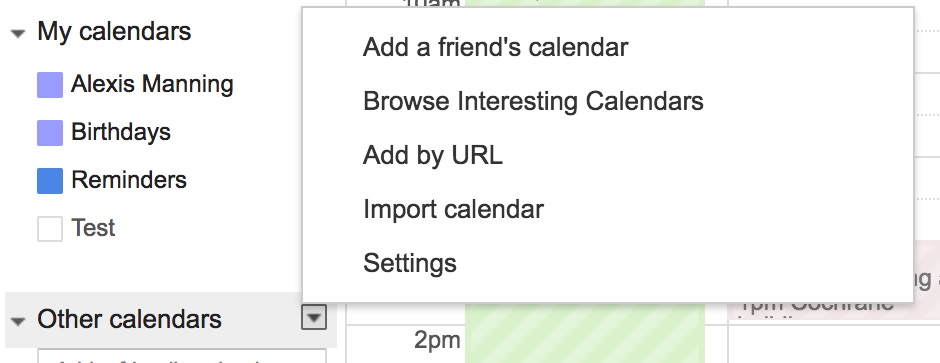
Once you have done this, you can look at your Google Calendar settings on your phone and ensure you have set this calendar to sync. You can do this by clicking on Settings in the calendar app, then you may need to click Show More under the calendar list. You can then select the Welsh Locums calendar and set Sync to on.
The frequency of updates is controlled by Google but seems to be about once a day.
For an iPhone, choose Settings->Accounts->Add Account->Other->Add Subscribed Calendar. Put your URL in the 'Server' field and leave the username and password blank. It may warn you that it will try connecting non-securely. You should then see any booked or offered dates on your iPhone calendar.
Please contact me if you have problems using it on any other system, or if you have problems with the above.
